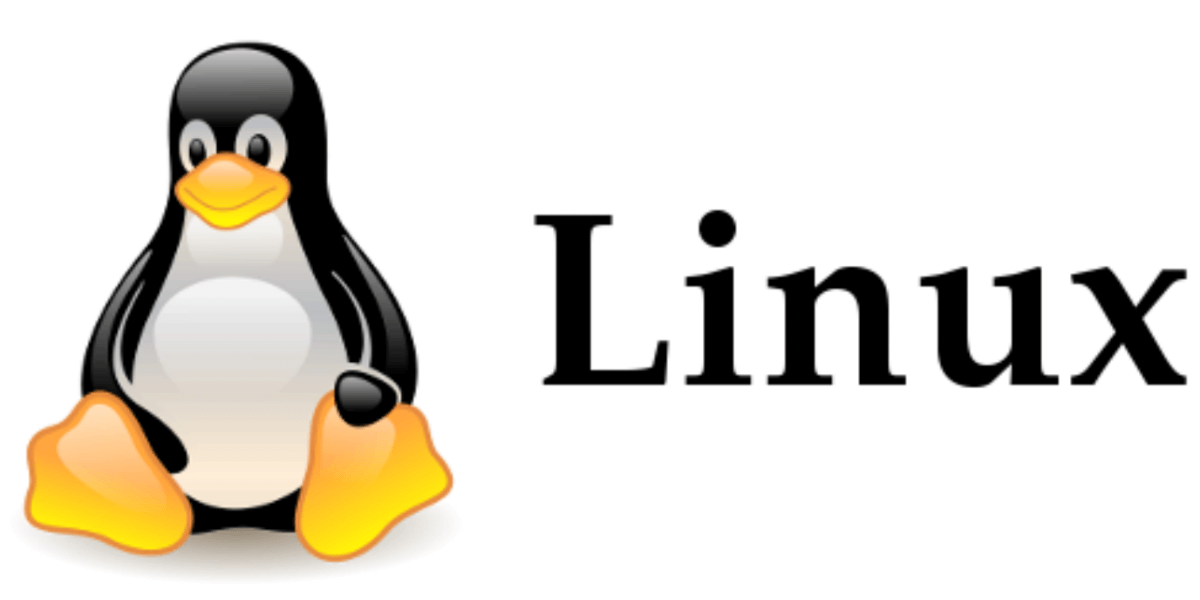The ls command is used in Unix/Linux operating systems. ls use to list the files and directories in a given directory.
Below are the example
List files and directories in the current directory
$ls
List files and directories in a specific directory
$ls /path/to/directory
List files and directories with additional details (permissions, size, owner, etc.)
$ls -l
List files and directories in a human-readable format (with file sizes in kilobytes, megabytes, etc.)
$ls -lh
List all files and directories, including hidden ones (starting with a dot)
$ls -a
Sort files and directories by modification time, with the most recent first
$ls -lt
Reverse the order of the sorted list (oldest first)
$ls -ltr
List only directories
$ls -d */
O/P
cloud/ kicklinux/
List files and directories recursively (including subdirectories)
$ls -R
list files and directories in a specific directory, sorted by modification time, with additional details
ls -lt /path/to/directory