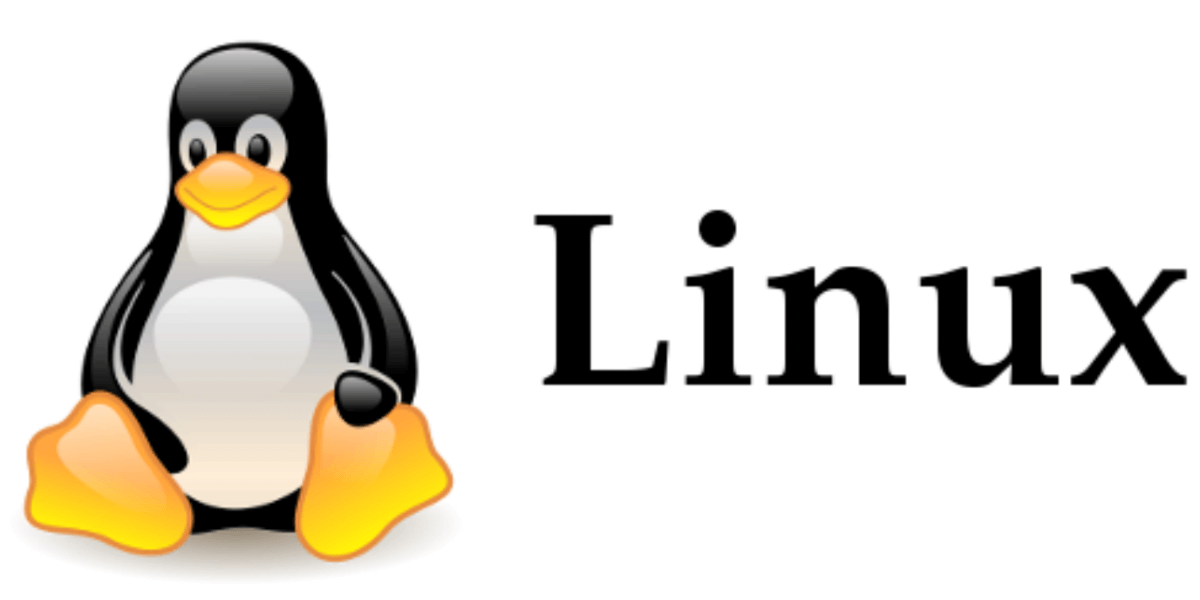Create a .txt file that contains the list of files or criteria for deletion. Each line in the file can represent a file name or a condition.
Create the shells script delete_file.sh
#!/bin/bash
file_list="your_file.txt"
deleted_file_log="deleted_files.log"
# Check if the file list exists
if [ -f "$file_list" ]; then
# Check if the log file exists; if not, create it
touch "$deleted_file_log"
# Read file names from the list
while IFS= read -r file_name; do
echo "Deleting file: $file_name"
# Check if the file exists before attempting to delete
if [ -f "$file_name" ]; then
rm "$file_name"
echo "File $file_name deleted."
# Log the deleted file name
echo "$file_name" >> "$deleted_file_log"
else
echo "File $file_name does not exist."
fi
done < "$file_list"
echo "Deleted file names have been saved to $deleted_file_log."
else
echo "File list $file_list does not exist."
fi
Save the script and run the script
./delete_file.sh