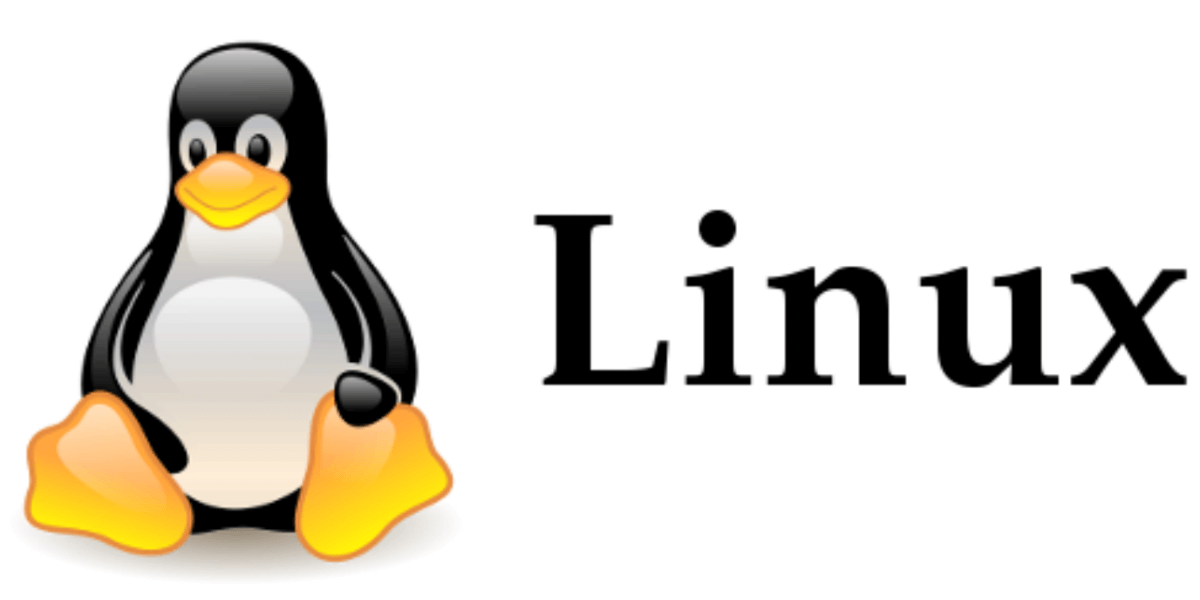Script to check process is running or not.
Create a script using the command $vim script.sh and
Copy the below script and save it.
#!/bin/bash
#Set the process name to be checked
PROCESS_NAME=”myprocess”
#Check if the process is running
if pgrep $PROCESS_NAME > /dev/null
then
echo “$PROCESS_NAME is running.”
else
# Send an email notification
SUBJECT=”$PROCESS_NAME is not running”
EMAIL_BODY=”The $PROCESS_NAME process is not running on $(hostname). Please investigate.”
echo “$EMAIL_BODY” | mail -s “$SUBJECT” user@example.com
fi
Create a cron job for the same
crontabe -e
*/5 * * * * * /Script_path/script.sh