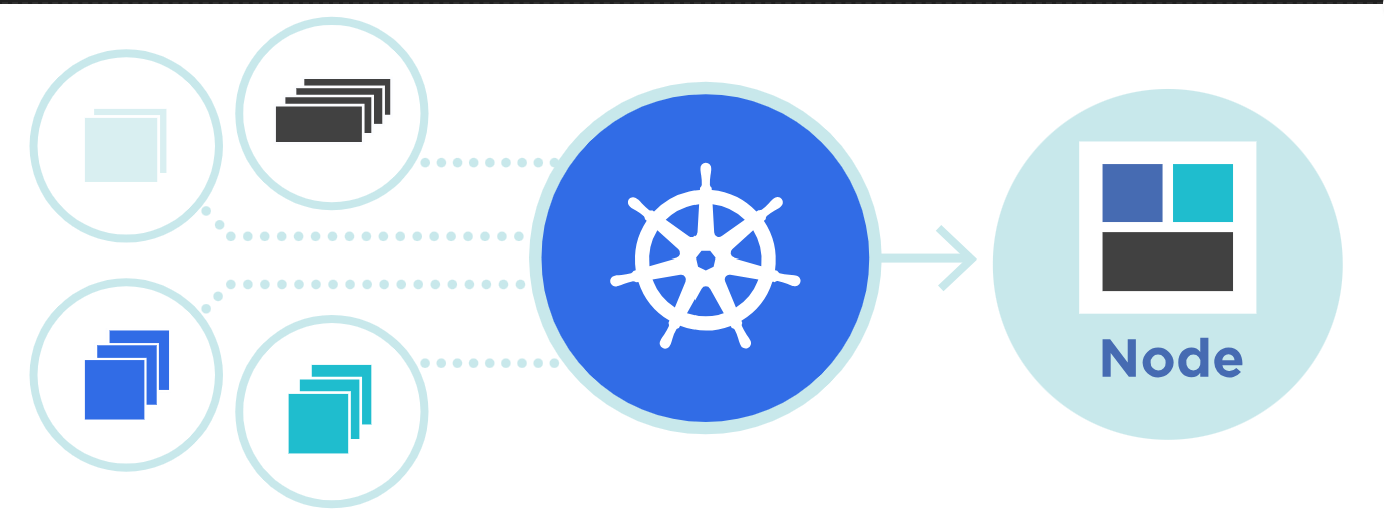Introduction
This page is intended to provide steps to run Konga on Kubernetes cluster. Konga is an open source tool that enables you to manage your Kong API Gateway with ease. It is developed by Panagis Tselentis a software engineer leaves in Amsterdam. I found this tool really handy for managing Kong APIs through UI. To know more about konga visit github.
Prerequisites
- Kubernetes Cluster / Minikube
You can provisioned the kubernetes cluster on any public cloud provider like AWS, Google, Azure, etc. Or you can provisioned self managed Kubernetes cluster/minikube.
- Basic understanding of Docker and Kubernetes
You will find many documentations/videos available online to grab the knowledge of Docker and Kubernetes.
- Database Servers to store its configuration (MySQL, PostgreSQL, MongoDB). I have used PostgreSQL as a backend you can find its documentation here.
To Deploy Konga on Kubernetes cluster, complete the following steps :
- Create Konga Namespace
apiVersion: v1 kind: Namespace metadata: name: konga
- Create Secret to store PostgreSQL configuration.
apiVersion: v1 kind: Secret metadata: name: pg-creds namespace: konga type: Opaque data: POSTGRES_DB: konga POSTGRES_USER: admin POSTGRES_PASSWORD: admin123
Note: The above to steps are already covered in PostgreSQL documentation, skip it if you already did above steps.
- Deploy Konga Server
apiVersion: extensions/v1beta1 kind: Deployment metadata: name: konga namespace: konga spec: replicas: 1 template: metadata: labels: name: konga app: konga spec: containers: – name: konga image: pantsel/konga env: – name: DB_ADAPTER value: postgres – name: DB_HOST value: postgres – name: DB_USER valueFrom: secretKeyRef: name: pg-creds key: POSTGRES_USER – name: DB_PASSWORD valueFrom: secretKeyRef: name: pg-creds key: POSTGRES_PASSWORD – name: DB_DATABASE valueFrom: secretKeyRef: name: pg-creds key: POSTGRES_DB ports: – containerPort: 1337
- Create Kubernetes Service object for Konga.
apiVersion: v1 kind: Service metadata: labels: app: konga name: konga-svc namespace: konga spec: ports: – protocol: TCP port: 443 targetPort: 1337 selector: app: konga
- Create Ingress rule to access Konga outside the Kubernetes Cluster. I did this deployment on Azure AKS with Azure Load Balancer, Azure Private DNS and Nginx Ingress Controller. You can deploy it any public cloud just make sure you have prerequisites configured on your cluster.
kind: Ingress apiVersion: extensions/v1beta1 metadata: annotations: kubernetes.io/ingress.class: nginx nginx.ingress.kubernetes.io/ssl-redirect: “true” name: konga namespace: konga spec: rules: – host: konga.example.com http: paths: – backend: serviceName: konga-svc servicePort: 443 path: / tls: – hosts: – konga.example.com secretName: certificate-secret
Note: You need to change your DNS record name with konga.example.com and also the valid certificate secret object for your domain.
#####You can find all the above configuration in a single konga.yaml file.
GItHub: https://github.com/Vikrantlanke/Kubernetes/blob/master/Konga/Konga.md