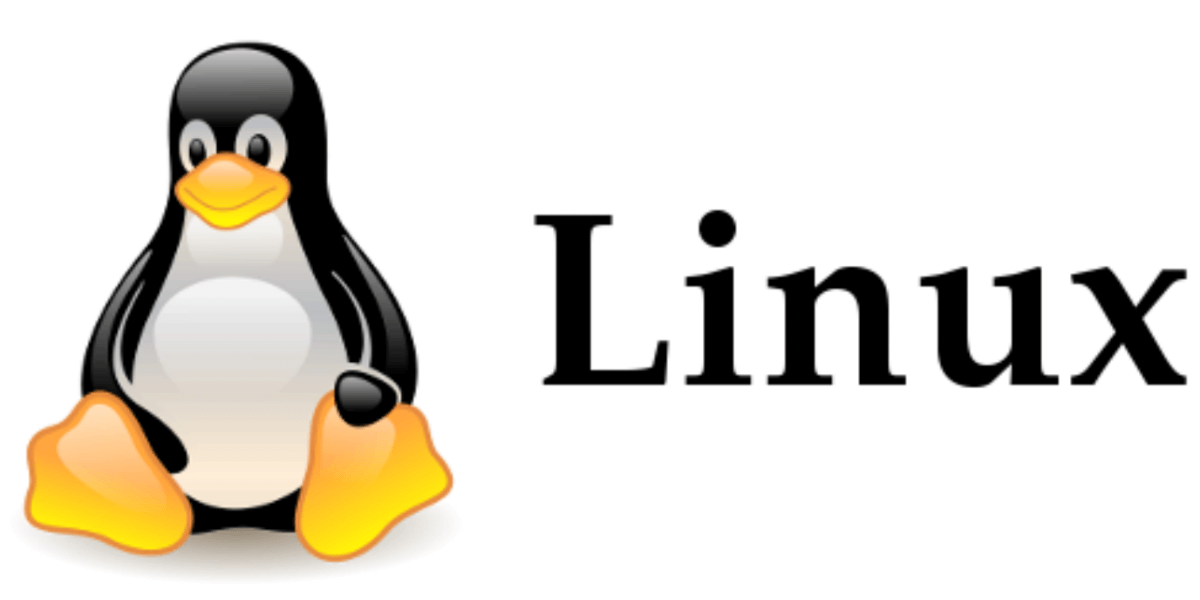Steps to deploy more than one.bar file
#!/bin/bash
#Update with your .bar file names, comma-separated
BAR_FILES=”file1.bar,file2.bar,file3.bar”
IFS=’,’ read -ra FILES <<< “$BAR_FILES”
for file in “${FILES[@]}”; do
echo “Deploying $file…”
#Replace the deployment command with the appropriate command for your deployment tool
$Example: deploy_tool deploy command
deploy_tool deploy “$file”
echo “Deployment of $file complete.”
done
Deploy all the latest .bar files using the shells script.