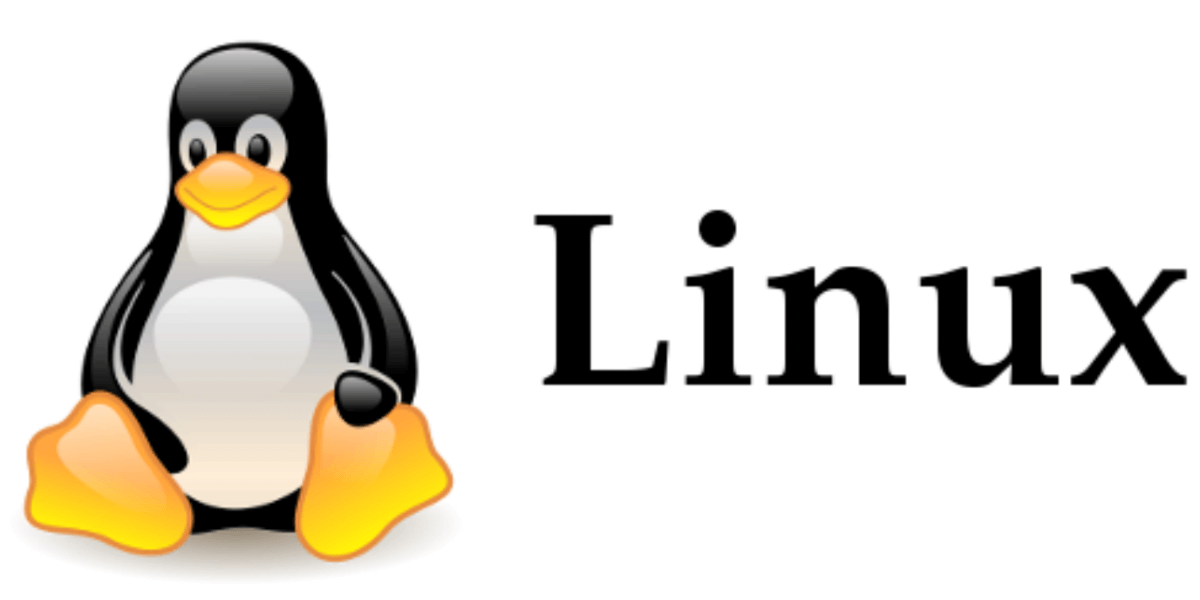Script or command to find out File is greater than 100MB
Login to machine
Create script vim file_greater_than_100mb.sh
Add the below script and save it by :wq!
#!/bin/bash
directory=”/path/to/directory”
echo “Files larger than 100MB in $directory:”
echo “———————————-“
find “$directory” -type f -size +100MB -exec ls -lh {} \;
To run the the command change the permission.
chmod 755 file_greater_than_100mb.sh
./file_greater_than_100mb.sh