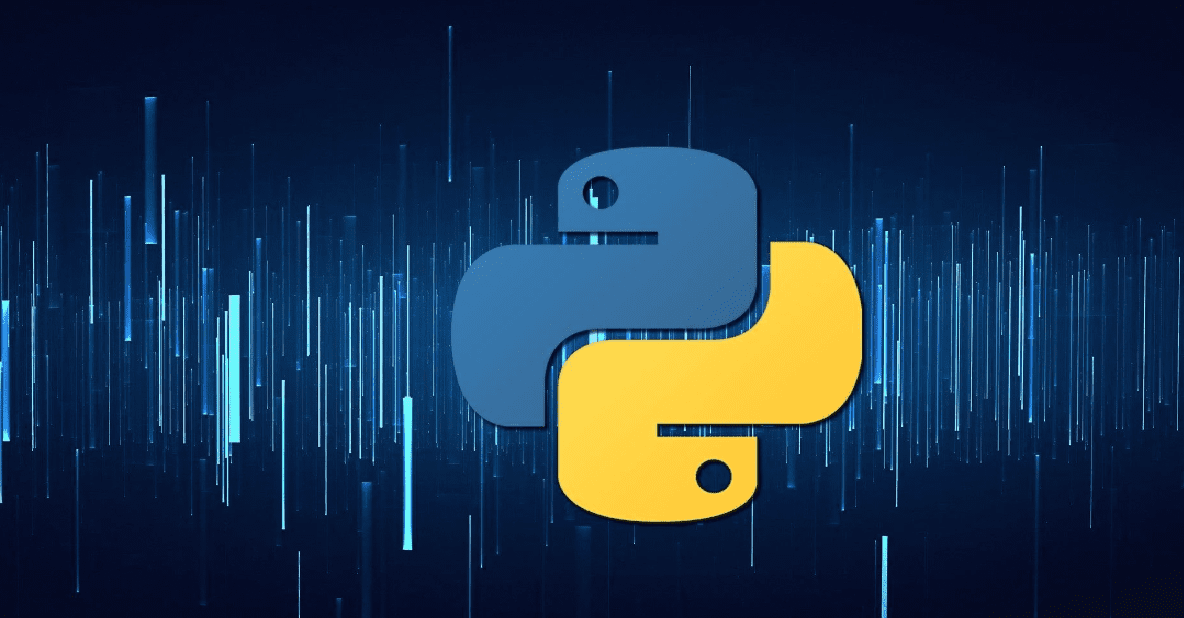In this blog, we can see, how to connect with the SQL server database. We can use ‘pyodbc‘ module for this.
import pyodbc
cnxn = pyodbc.connect("Driver={SQL Server Native Client 11.0};"
"Server=<server>,<port>;"
"Database=<DB>;"
"UID=<user>;"
"PWD=<password>;"
"Trusted_Connection=no;")
records = cnxn.cursor()
print(records)
records.execute('SELECT * FROM [[dbo].[TABLE]]')
print("Printing each row")
# df = pd.DataFrame(records)
# for key, value in df.iteritems():
# print(key, value)
# print()
for row in records:
print('row = %r' % (row,))
#df = pd.DataFrame(records)
#print(df)